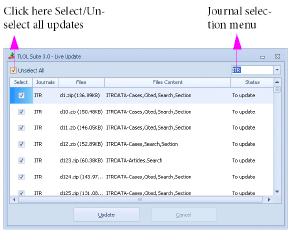
|
|
This feature is only available on the Single-user and Multi-user server licenses of TLOL Suite™ 3.0..
This feature downloads new content from our web servers and updates the local system periodically. TLOL Suite™ 3.0 will automatically access our servers over the internet1 for new data and feature updates. If required, these will be downloaded automatically and applied to the users local content repository or programs respectively. Users may also run this feature anytime they wish to check for updates, by using the keyboard commands or mouse sequence mentioned above.
|
⇖ Click on ☰ Tools → Live Update.
TLOL Suite™ 3.0 will access our servers and report if updates are available alongwith a message that TLOL Suite™ 3.0 will be shutdown. See Figure 77.
|
⇖ Click Yes to continue.
A warning screen informing that TLOL Suite™ 3.0 must not be started while the updates are in progress will appear. ⇖ Click Ok to shutdown TLOL Suite™ 3.0 and start Live Update.
Live Update dialogue box will appear specifying the content, journal names, file sizes and update status of the files.
By default, all the files to be updated will be ⇖ checked. If you do not want a specific file to be updated, please ⇖ un-check the same (Not recommended).
You may select updates for only your favourite journal by ⇖ clicking on the ☰ Journal selection menu and ⇖ selecting the journal. See Figure 76.
⇖ Click Update to update the database2.
Performing Live Update when TLOL Suite 3.0 is not running.
When TLOL Suite™ 3.0 is not running, you can update the content from the programs menu by ⇖ clicking on Start-> Programs-> TLOL Suite 3.0-> Live Update.
1. If TLOL Suite™ 3.0 is unable to establish internet connection, a proxy settings window may appear (See “Internet Settings”).
2. TLOL Suite 3.0 will be closed and must remain so while files are being updated.