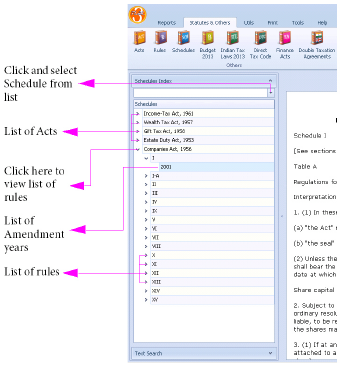
|
|
☰ Schedules option allows users to browse or search rules of various schedules as they existed in a year. The following sub-options are available,
Schedule Index – Browse the contents of the provided rules list.
Text search – Search for words or phrase contained in the rules.
Lists various rules for viewing.
|
⇖ Click Schedule Index in the Query-cum-Results Panel. (By default Schedule Index will be open and enabled).
Choose the Act name from the pull-down menu cum Easy-select field.
The selected Act name will be highlighted.
Double ⇖ click on the Act name or ⇖ click on the > icon against the Act name to view the list of rules.
Double ⇖ click the required rule or ⇖ click on the > icon against the required rule to view the list of year(s) the rule was amended in.
⇖ Click on the required year to view the content in the “Main Document Window”. See Figure 8.
Choose “Wealth Tax Act, 1957” from the pull-down menu.
⇖ Click on the > icon against the “Wealth Tax Act, 1957” to view list of rules.
⇖ Click on the > icon against rule “I” to view the list of years.
⇖ Click on the year “1999” to view rule “I”.
Searches the selected Rule for the queried word(s). See Figure 44
|
⇖ Click Text Search in the Query-cum-Results Panel.
Choose the Act name from the pull-down menu cum Easy-select field displaying greyed Schedules label.
⇖ Click and enter the text in the field displaying greyed Enter text label.
⇖ Click Search to view the results below in the “Results List Window” in the Query-cum-Results Panel. See Figure 8.
⇖ Click on any item in the Results List to view content containing the given word(s) in the “Main Document Window”. By default the first item in the list will be automatically selected.
Choose “Income-Tax Act, 1961” from the pull-down menu in the Schedules field.
⇖ Click and enter “assessment” in the field displaying the greyed Enter text label.
⇖ Click Search. All the rules found will be displayed with the corresponding amendment years in the “Results List Window”.
Select rule “IV” corresponding to year “1971” from the results list to view the content.