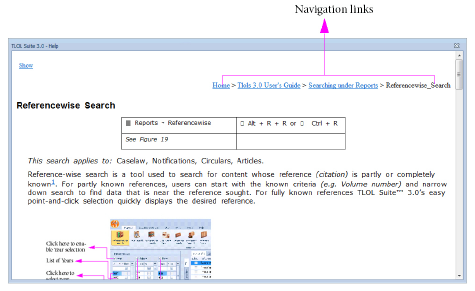
|
TLOL Suite™ 3.0 comes with a complete online help system that makes continuous learning about new features a simple matter.
Further this section contains information that will help the TLOL Suite™ 3.0 user know about the status of his product and the features that are available and activated in the current installation.
|
Throughout TLOL Suite™ 3.0, press ⌨ F1 to get help describing the section of the program you are using.
|
You may also open help window by ⇖ clicking on ☰ Help → TLOL suite 3.0 help. This window displays all help topics which generally are the same name as the command they describe. The help function handles like any other Windows™ help function.
|
Search is used for finding topics containing a specific text.
⇖ Click on Search.
Enter the word in the field displayed below.
⇖ Click on GO.
Select the required topic from the list to view its contents.
To view the entered word highlighted, ⇖ check the box against the option Highlight search result.
When you are done looking at the help text, press ⌨ Alt + F4 or ⇖ click outside of the help box to continue.
Video Demos1
Embedded videos may be available within the TLOL Suite 3.0 help under the “Tutorial” topics.
|
This feature shows a video demo on using TLOL Suite™ 3.0 and the working of various search tools within TLOL Suite™ 3.0. To view a video demonstration for a particular function, ⇖ click on its name in the left panel to see the video on the right.
|
⇖ Click ☰ Help → Live Demo to view the working of the search tools.
|
This feature displays all the details and the relevant information about TaxLawsOnLine.Com Pvt. Ltd.
|
.
⇖ Click ☰ Help → About Us to view details.
|
This feature displays details of the user’s account and status of various features.
|
The following information is available:
Subscriber ID
Product Key
Other feature details
⇖ Click on ☰ Help → Account Details to open a window displaying the details.
|
This feature is used to Activate or Upgrade the product features.
|
Users can at any time activate new features or content when the need arises.
⇖ Click ☰ Help → Activate/Upgrade TLOL Suite 3.0.
⇖ Click Yes to upgrade the product key in the window that appears.2
1. Requires Adobe™ Flash Player™
2. TLOL Suite 3.0 will close automatically on ⇖ clicking Yes